Telegram US Group List 1885
-
Group
 1,953 Members ()
1,953 Members () -
Group

𝕿𝖍𝖊 𝖂𝖔𝖗𝖑𝖉'𝖘 𝕰𝖑𝖎𝖙𝖊
8,299 Members () -
Group
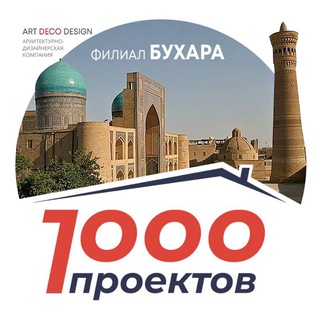
1000Proektov | Buxara
499 Members () -
Channel

<ዕውቀት ብርሃን ነው ቅድሚያ ዕወቅ"
5,801 Members () -
Channel

🌌دنیای جادوگری🌌
831 Members () -
Group

IranIndex
609 Members () -
Channel
-
Group

Kadena Official Telegram
15,151 Members () -
Group

ማኅቶት ዘተዋህዶ
711 Members () -
Group

𝓖𝓪𝓵𝓵𝓮𝓻𝔂 (𝓸𝓻𝓲𝓰𝓲𝓷𝓪𝓵)
364 Members () -
Group
-
Group

Budismo Theravada
1,883 Members () -
Group

Budismo Tibetano
3,054 Members () -
Group

موسوعة السادس التعليمية
34,549 Members () -
Group
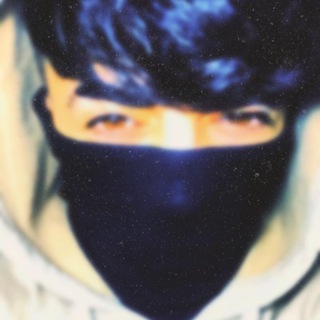
﮼هيبة﮼وجَـع 💔👋🏿
3,311 Members () -
Group

[通知频道]RouterGroup |软路由|旁路由|硬路由|外贸电视
3,253 Members () -
Channel

Flipkart Fake Or Not Fake Answers ✅
2,273 Members () -
Channel

𝐁 𝐋 𝐀 𝐂 𝐊 "🖤
359 Members () -
Channel

نفحات إيمانية 🌧️🌿
302 Members () -
Group
-
Channel

jgn unsubs.
793 Members () -
Group

🧨 Crazy Price Warehouse CPW (lubuk mak² kutu😍)
3,235 Members () -
Group

- 𝐅𝐑𝐈𝐄𝐍𝐃 ˢᵗᵒʳʸ 💭
13,529 Members () -
Channel

Touch Mobile & Electronics
947 Members () -
Group

ТВОЙ ПСИХОЛОГ- Надежда
579 Members () -
Group

Аргументы и фак...
1,532 Members () -
Group

Sano - Haji
2,011 Members () -
Group
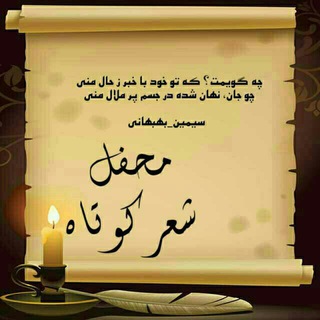
محفـلشعـــرڪوتاه
708 Members () -
Group

Comunidad Pen7esting
2,555 Members () -
Group

ملازم و كتب جميع الصفوف
2,640 Members () -
Group
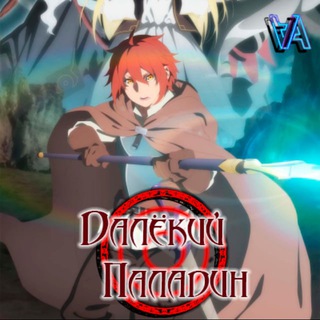
Невероятный танк проходит подземелья
2,013 Members () -
Group

𝑴𝑶𝑽 - موف ~💜✨
323 Members () -
Group

غٰہٰٖرٰوَٰرٰ وَٰكٰہٰٖبٰہٰٖرٰيٰہٰٖاٰء😌👑 🤭.
328 Members () -
Group
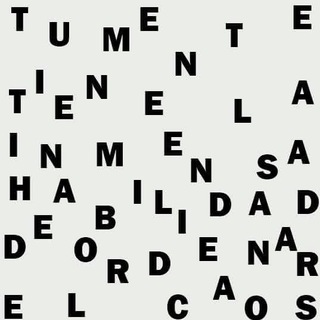
AUTOSUFICIENTES 🔆📌
628 Members () -
Group
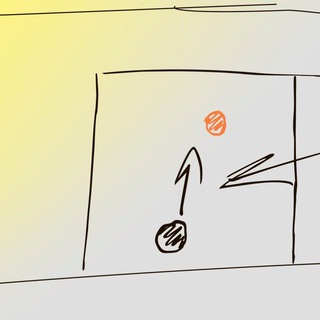
Стык слева!
1,738 Members () -
Group

Notícias RJ
496 Members () -
Group

حرب الـكـلـمـات
847 Members () -
Group
-
Group
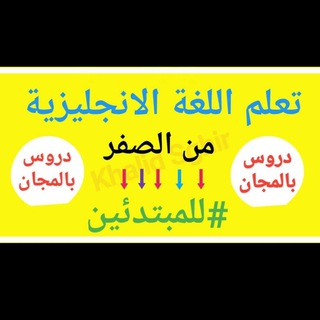
تعليم الانجليزي من الصفر للاحتراف😱😍
2,498 Members () -
Group

Евразийские стратегии
1,507 Members () -
Group

Film Horror ~ by @HIHorrorItalia
24,898 Members () -
Group

A través de mi Ventana 🧙🏻♀️🪟
2,150 Members () -
Group

KrismaChat🦧
785 Members () -
Group

Comune di Mascalucia
783 Members () -
Group

👑СТИЛЬНЫЙ ГАРДЕРОБЧИК👜
924 Members () -
Group
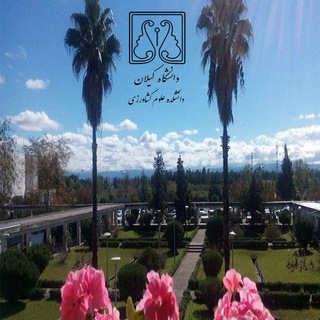
پايگاه اطلاع رسانی دانشکده علوم کشاورزی دانشگاه گيلان
1,163 Members () -
Group

Moviments socials Mallorca: difusió!!
307 Members () -
Channel

Canales Humor
812 Members () -
Channel

MADE IN IRAQ🛡
640 Members () -
Group

Бизнес на видео📸
800 Members () -
Channel

OFC BRAVEHEARTED(VAKUM)
2,266 Members () -
Group
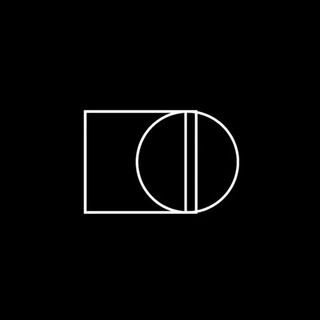
CHANNEL ПОЛЯНА IT
1,465 Members () -
Channel

Official Kalina🦋🦋🦋
720 Members () -
Channel

OrigFlix Movies
11,815 Members () -
Group

Reportes Tuenvio Artemisa
414 Members () -
Channel

everything
1,040 Members () -
Channel

Yamel Trading
3,805 Members () -
Channel

دختری پشت پنجره | Camdaki Kiz
15,584 Members () -
Channel

Cʀᴀᴄᴋᴇʀ Bᴏᴛ Nᴇᴡs
17,920 Members () -
Group
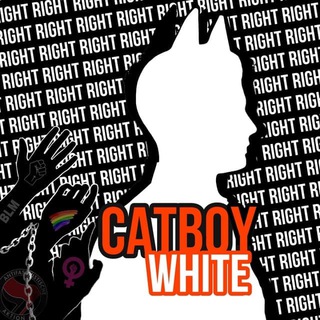
CatBoyWhite
63,529 Members () -
Group

تحشيش يمني😹😹
721 Members () -
Group
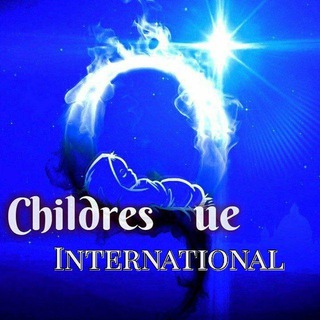
ChildResQue💙 #Against_Crime_On_Children
1,417 Members () -
Group

Сочи | Краснодарский край
20,834 Members () -
Group

💜𝐑𝐎𝐌𝐀𝐍 𝐀𝐑𝐃𝐘𝐀💜
1,577 Members () -
Channel
-
Group

BakerySwap
46,456 Members () -
Group

The.goodteacher
12,736 Members () -
Channel

رضایت مشتری
407 Members () -
Group

EM Online Gebeya | Ethio Market
10,714 Members () -
Channel
-
Group
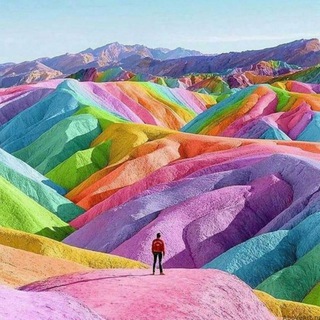
🇪🇸 Colores del mundo
574 Members () -
Channel
-
Group
-
Group

AERO°THEMES°BABYLUZ👩🎨🌈🎨📲
385 Members () -
Group

دادخواستـــ Daadkhast
2,650 Members () -
Channel
-
Group

We The Patriotic
4,304 Members () -
Group

کربلایی حمید کاخکـی
567 Members () -
Group

『°° تــ🎧ــــلاواتـــ🎤ــــہ °°』
1,937 Members () -
Group

Comune di Cologno Monzese
921 Members () -
Group

Boku no hero academia / My Hero Academy
9,870 Members () -
Group

BBM decor & online shopping
3,238 Members () -
Group

زوامل حسين الطير
1,033 Members () -
Channel

OFC STARBRUTST
1,990 Members () -
Group

المنشد| حسين الطير
500 Members () -
Group

BEYRUHA parfüm&esans
1,061 Members () -
Group
-
Group

✾جــوانــی اســلام✾
1,569 Members () -
Group

Libertas Official
433 Members () -
Group

Хуже чем Бриджит Джонс
567 Members () -
Group
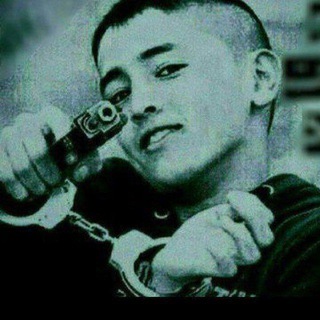
کانال عکس نوشته لاتی
13,293 Members () -
Channel
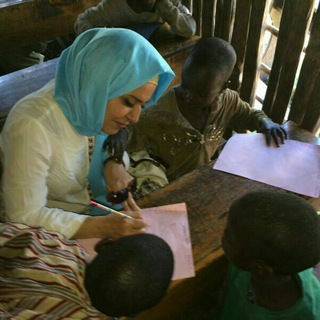
دکتر فریبا بشر دوست
1,453 Members () -
Channel
-
Channel

Crazy Wallpapers™
5,895 Members () -
Group

Стоматология (Dentistry)
18,228 Members () -
Group

Ali Zairov | Blog
1,429 Members () -
Group

جزوات درسی دانشگاه صنعتی قم
690 Members () -
Group

كَائِـن حُـر-
743 Members () -
Channel

NEET JEE MATERIALS
5,371 Members () -
Group
TG USA Telegram Group
Popular | Latest | New
Telegram Profile Photos In spite of this whooping figure, Telegram is way behind the world’s most popular messaging service, Whatsapp. However, it has all the potential to get over a billion active users. Telegram Proxy Options
Hide Your ‘Last Seen’ From Certain Users Bots on Telegram can help you take quizzes, accept payments and even replace whole websites. Bot developers can now include a photo or video in the “What can this bot do?” section of their bots to show off their features. The reason for this is Telegram’s enhanced use of the cloud. Essentially, it stores all of your messages and photos on a secure server. This means you can access them from any connected device, making Telegram much more multi-platform friendly than other chat apps like WhatsApp. However, with new Telegram updates, they provide two-step verification for your telegram account. That means if you want to login to telegram on another device, it’s required your two-step password to log in. You can also set up it from the Privacy and Security list as I mentioned above.
Edit Videos Voice messages can be converted to text for those times you don't want to listen, but want to see what it says. You can rate transcriptions to help improve them. That’s far from saying Telegram will protect you from all privacy terrors the online world presents — you should check out our Android privacy guide for a broader look at that. Telegram just offers a good marriage of popularity and security for those with concerns over other messaging apps. There are times when we know our close ones studying, sleeping, or attending meetings, but we want to send some messages without disturbing them. Well, there is a feature called Silent Messages on Telegram. Basically, you can send messages and it will not make any sound or vibration even if the recipient has not turned on DND. That’s great, right? So to use this feature, type out your message and then tap and hold the “send” button. Here, choose “Send without sound” and you are done.
Change Phone Numbers 2b Verification Badges in Chats
Warning: Undefined variable $t in /var/www/bootg/news.php on line 33
US